Nissan Ariya: Heater and air conditioner
Basic information
WARNING
- The air conditioning cooling function operates only when the power switch is in the ON position or when the READY to drive indicator light is illuminated.
- Never leave children or adults who would normally require the support of others alone in the vehicle. Pets should not be left alone either. They could unknowingly activate switches or controls and inadvertently become involved in a serious accident and injure themselves. On hot, sunny days, temperatures in a closed vehicle could quickly become high enough to cause severe or possibly fatal injuries to people or animals.
- Do not use the recirculation mode for long periods as it may cause the interior air to become stale and the windows to fog up.
- Do not adjust the heating and air conditioning controls while driving so that full attention may be given to vehicle operation.
NOTE
- Odors from inside and outside the vehicle can build up in the air conditioner unit. Odor can enter the passenger compartment through the ventilators.
- When parking, set the heater and air conditioner controls to turn off air recirculation to allow fresh air into the passenger compartment. This should help reduce odors inside the vehicle.
The heater and air conditioner operate when the READY to drive indicator light is illuminated. However, while charging, the heater and air conditioner can be used when the power switch is in the ON position.
The fan, heater and air conditioning can be turned on automatically using the timer function.
These functions operate in the following conditions.
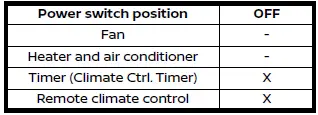
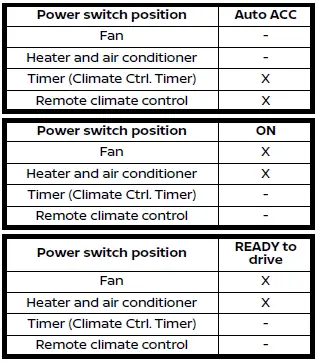
X: Available
NOTE
- A series of operation sounds may be
heard immediately after heater and
air conditioner system ON/OFF operation.
This is not a malfunction.
- Condensation forms inside the heater and air conditioner system unit when the heater and air conditioner system is running, and is safely discharged underneath your vehicle. Traces of water on the ground are therefore normal.
- Compressor and motor fan may suddenly start to operate during charging operation. This is not a malfunction.
Automatic air conditioner
Basic information
You can use either buttons on the instrument panel or keys on the climate control screen to control the automatic air conditioner.
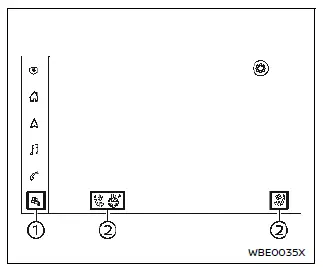
To display the climate control screen,
touch the "
 " key 1 on the touch
screen
display.
" key 1 on the touch
screen
display.
You can also control some air conditioner
settings by touching "
 " or "
" or "
 "
key 2
(example) while displaying other than climate
control screen.
"
key 2
(example) while displaying other than climate
control screen.
When the air conditioner is on, the temperature is shown next to the key 2.
You can also operate the air conditioner by touching the temperature area.
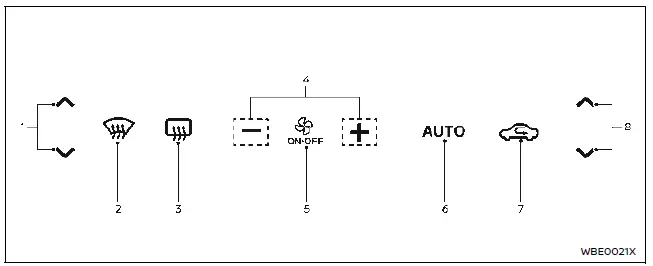
Buttons on the instrument panel
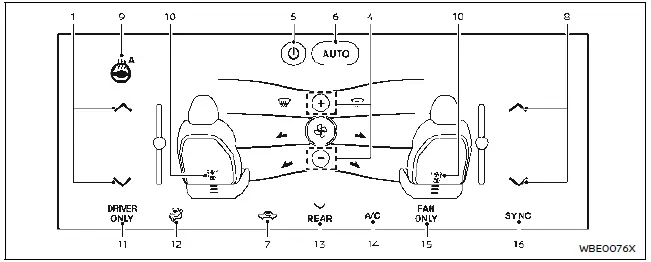
Climate control screen
- Temperature control button/temperature control key (driver's side)
-
 (front defroster) button
(front defroster) button -
 (rear window defroster)
button
(rear window defroster)
button - Fan speed control buttons/fan speed control keys
- ON·OFF button/key
- AUTO (automatic) button/"AUTO" (automatic) key
- Air intake control button/key
- Temperature control button/temperature control key (passenger's side)
- Heated steering wheel key
- Front seat control key
- "DRIVER ONLY" key
- Air flow control key
- "REAR" key
- "A/C" (air conditioner) key
- "FAN ONLY" key
- "SYNC" (synchronize) key
Automatic operation
Heating and dehumidified cooling (AUTO):
This mode may be used all year round as the system automatically works to keep a constant temperature. Air flow distribution, fan speed are also controlled automatically.
Depending on the settings, heated seats, climate controlled seats (if so equipped) and heated steering wheel can also be controlled.
1. Use the AUTO button or key to turn on the heater and air conditioner in automatic mode. (The color of the button and key will turn orange.) 2. Adjust the temperature by using the temperature control button or key, or sliding bar on the corresponding side.
- You can individually set temperatures for the driver's side and front passenger's side. To set both temperatures at the same time, touch the "SYNC" key. (The color of the key will turn orange.)
NOTE
- A visible mist may be seen coming from the ventilators in hot, humid conditions as the air is cooled rapidly. This does not indicate a malfunction.
- To save power, use the automatic
mode or the ventilation mode. While
the AUTO button and key turning
orange, electric power consumption
of the air conditioner system can
have a better efficiency compared to
the amount consumed with the
AUTO button and key turning white.
While ventilation mode is activated, outside air is drawn into the cabin using the fans with no heating or cooling applied. This significantly reduces energy consumption.
Heating (A/C OFF):
The air conditioner does not activate in this mode. Use this mode when you only need to heat.
1. Use the AUTO button or key to turn on the heater and air conditioner in automatic mode. (The color of the button and key will turn orange.)
2. Touch the "A/C" key. (The color of the key will turn white.)
3. Use the temperature control button or key on the corresponding side to set the desired temperature.
- You can individually set temperatures for the driver's side and front passenger's side when the color of the "SYNC" key is white.
- The temperature of the passenger compartment will be maintained automatically. Air flow distribution and fan speed are also controlled automatically.
NOTE
It is not recommended to use this mode if windows fog up.
Dehumidified defrosting or defogging:
1. Push the
 button. (The color
of the
button will turn orange.)
2. Use the temperature control button or
key on the corresponding side to set
the desired temperature.
button. (The color
of the
button will turn orange.)
2. Use the temperature control button or
key on the corresponding side to set
the desired temperature.
- To quickly remove ice from the outside of the windows, use the fan speed control buttons or keys to set the fan speed to maximum.
- As soon as possible after the windshield is clean, use the AUTO button or key to return to the automatic mode.
- When the
 button is pushed,
the
air conditioner will automatically be
turned on at outside temperatures
more than slightly above freezing.
button is pushed,
the
air conditioner will automatically be
turned on at outside temperatures
more than slightly above freezing.
The air recirculation mode automatically turns off, allowing outside air to be drawn into the passenger compartment to further improve the defogging performance.
Manual operation
Fan speed control:
Use the fan speed control buttons or keys to manually control the fan speed.
Air intake control:
The air intake control mode will change each time the air intake control button or key is pushed or touched.
- When the air recirculates inside the vehicle, the color of the air intake control button and key are orange.
- When the air flow is drawn from outside the vehicle, the color of the air intake control button and key are white.
- When the "
 " icon is
displayed in the
climate control screen, the air intake
will be controlled automatically.
" icon is
displayed in the
climate control screen, the air intake
will be controlled automatically. - When the power switch is placed in the ON position, the air conditioning system may change to air recirculation mode automatically to increase cooling efficiency.
Air flow control:
Touching the air flow control key manually controls air flow and selects the air outlet:
 - Air flows mainly from center
and side
ventilators.
- Air flows mainly from center
and side
ventilators.
 - Air flows mainly from center
and side
ventilators and foot outlets.
- Air flows mainly from center
and side
ventilators and foot outlets.
 - Air flows mainly from the
foot outlet
and partly from the defroster.
- Air flows mainly from the
foot outlet
and partly from the defroster.
 - Air flows mainly from the
defroster
and foot outlets.
- Air flows mainly from the
defroster
and foot outlets.
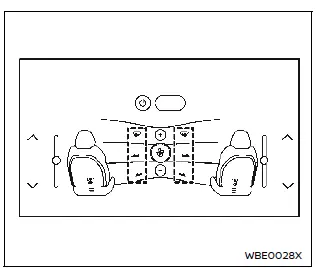
On the climate control screen, the status of air flow for each position can be checked.
You can turn on and off air flow individually by touching the desired position.
The amount of wind can change by swiping the display.
When adjusting the temperature, the color of display showing the amount of wind will change. These colors are not indicate the temperature of wind but the set temperature.
Ventilation:
Touch the "FAN ONLY" key to turn on the ventilation mode. (The color of the key will turn orange.)
NOTE
- The ventilation mode requires a lower power consumption, so driving range will increase.
- In ventilation mode, temperature is not indicated on the climate control screen.
DRIVER ONLY mode:
Touch the "DRIVER ONLY" key to turn on the DRIVER ONLY mode. (The color of the key will turn orange.) The air flows mainly from the driver's side in the DRIVER ONLY mode.
NOTE
The DRIVER ONLY mode requires a lower power consumption, so driving range will increase.
Synchronize temperature settings:
Touch the "SYNC" key to turn on the SYNC mode. (The color of the key will turn orange.) When the SYNC mode is active, the driver's side temperature control button or key will control the driver's and front passenger's side temperatures.
To exit the SYNC mode, change the passenger's side temperature on the front passenger's side. (The color of the "SYNC" key will turn white.)
To turn the system off
Push or touch the ON·OFF button/key.
The color of the button and key will turn white.
Humidity control
This system controls dryness by detecting humidity inside a vehicle and temperature of window surface with sensors in the multi-sensing front camera unit.
The system start defogging automatically when it detects windows fog up.
The humidity control system may not activate when an outside temperature drops to near 32ºF (0º C).
When the color of the "A/C" key is white, defrosting feature may not activate. Take the one of the following actions to activate defrosting feature.
- Use the AUTO button or key.
- Push the
 button.
button. - Touch the "A/C" key.
Air conditioner settings
Touch
 the key on the climate control
screen to change the air conditioner settings.
the key on the climate control
screen to change the air conditioner settings.
Available settings (if so equipped):
- Driver's Seat Sensitivity
The temperature control sensitivity level of the driver's side of the climate controlled seat (if so equipped) or the heated seat for automatic control mode can be changed from 1 (low) to 5 (high).While the setting is "OFF", the function will not be activated when using the automatic air conditioner.
- Passenger's Seat Sensitivity
The temperature control sensitivity level of the passenger's side of the climate controlled seat (if so equipped) or the heated seat for automatic control mode can be changed from 1 (low) to 5 (high).While the setting is "OFF", the function will not be activated when using the automatic air conditioner.
- Heated Steering Wheel Sensitivity
The temperature control sensitivity level of the heated steering wheel for automatic control mode can be changed from 1 (low) to 5 (high).While the setting is "OFF", the function will not be activated when using the automatic air conditioner.
Adjusting button sensitivity
The sensitivity of the buttons on the instrument panel can be changed.
1. Start the EV system.
2. Push and hold the AUTO button for approximately 10 second within 15 seconds after the EV system starts.
The air intake control, AUTO,
 , or
, or
 button will blink in orange.
button will blink in orange.
The number of buttons blinking show the setting of sensitivity.
- Four buttons are blinking: high (easy to react)
- One button is blinking: low (hard to react)
3. Push the driver's side temperature control button to adjust the sensitivity.
4. The sensitivity will be set 10 seconds after stopping using the buttons.
Operating tips
- Using the automatic mode will help reduce the power consumption of the air conditioner.
- When the AUTO button or key is used, the color of the button and key will turn orange. The color of the "A/C" key also turns orange.
- When the fan speed control button or key, or air flow control keys are used while the AUTO mode is turned on, the corresponding function will change to manual operation mode. At this time, functions other than the operated function will keep the automatic mode.
- Power consumption of the heater and
air conditioner system varies
depending on the outside temperature
and the temperature set for the
heater and air conditioner system.
Power consumption increases if the interior temperature is cooled down too much in summer or if it is warmed up too much in winter. This will result in a reduced driving range.
- The Climate Ctrl. Timer or the remote climate control (if so equipped) may fog up windows depending on the set temperature or outside temperature.
- When the Climate Ctrl. Timer or the remote climate control is operating, the seat heater and the steering wheel heater may turn on automatically.
- Even when the air conditioner is off, the air conditioner may turn on automatically to cool the Li-ion battery. In this case, a noise from compressor and cooling fan may be heard. This is not a malfunction.
- When the Climate Ctrl. Timer or the
remote climate control is operating, a
noise from compressor and cooling
fan may be heard. This is not a
malfunction. When the temperature
control system of the Li-ion battery
uses power from the Li-ion battery, the
air conditioner turns on automatically.
This is not a malfunction.
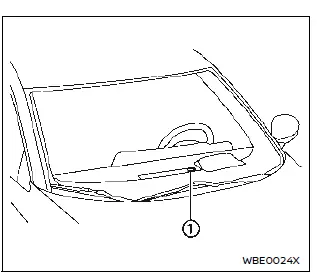
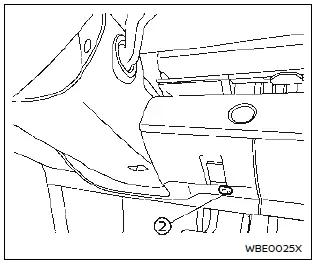
Sensors:
The sensors 1 and 2 located on the instrument panel, help maintain a constant temperature. Do not put anything on or around the sensors.
Climate Ctrl. Timer
Basic information
This function pre-heats or pre-cools the passenger compartment of the vehicle to the temperature before driving. This helps reduce power consumption from the Li-ion battery while driving.
The Climate Ctrl. Timer operates the heater and air conditioner system using power from the charger or the Li-ion battery.
The Climate Ctrl. Timer function allows three timer settings.
Once the Climate Ctrl. Timer is set, it will complete air conditioning by the time that is set. It is not necessary to set the Climate Ctrl. Timer everyday.
The Climate Ctrl. Timer function will not operate when the remaining capacity of the Li-ion battery is low.
WARNING
Even if the Climate Ctrl. Timer is set, the temperature in the passenger compartment may become high or low if the system automatically stops. Do not leave children or adults who would normally require the support of others alone in your vehicle.
Pets should not be left alone either.
On hot, sunny days, temperatures in a closed vehicle could quickly become high enough to cause severe or possibly fatal injuries to people or animals.
Also on cold days, temperature in a vehicle could become low enough to cause sever or possible fatal injuries to people or animals.
How to set Climate Ctrl. Timer
The Climate Ctrl. Timer settings can be changed with the touch screen display.
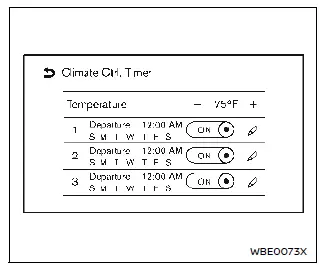
1. Touch the "
 " key on the touch
screen display.
" key on the touch
screen display.
2. Touch the "All Apps" key and then touch "EV" key.
3. Touch the "Climate Ctrl. Timer" key.
Climate Ctrl. Timer screen is displayed.
Available setting items:
- Temperature
Touch the "-"/"+" key to adjust the temperature. - Timer settings
Touch to turn on/off the timer. The indicator light will turn on when the timer setting is turned on. - "
 " key
Touch to display the Climate Ctrl.
" key
Touch to display the Climate Ctrl.
Timer setting screen. Set preferred time and day of the week for Climate Ctrl. Timer activation.
4. After completing the settings, place the power switch in the OFF position, and then connect the charge connector to the vehicle.
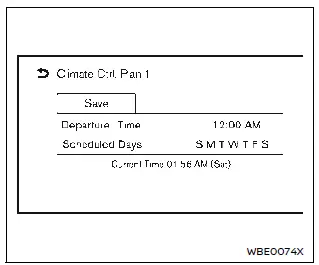
Climate Ctrl. Timer setting screen:
1. Touch "Departure Time" key to set the departure time.
2. Touch "Scheduled Days" key and select the days of the week you wish to activate the Climate Ctrl. Timer.
3. Touch "Save" key to save the setting.
NOTE
The Climate Ctrl. Timer operates repeatedly once it is turned on.
Operating tips for using Climate Ctrl.
Timer:
- The Climate Ctrl. Timer will only start when the power switch is in the OFF or Auto ACC position.
- To turn off the Climate Ctrl. Timer function, touch "ON" key until the indicator light turns off. The start and stop time settings will not be deleted even if the Climate Ctrl. Timer function is turned off.
- If the Climate Ctrl. Timer starts operating while the vehicle is being charged, the time required for charging will be longer.
- Operating the Climate Ctrl. Timer in an environment where the temperature is low may decrease the rate of battery charge.
- Timer setting can also be changed
while Climate Ctrl. Timer is operated.
When the power switch is in the OFF position, the heater and air conditioner system starts or enters waiting mode depending on the new timer settings.
- When the difference in temperature between the Climate Ctrl. Timer setting temperature and the temperature outside the vehicle is large, the temperature inside the vehicle may not be maintained at the setting temperature.
- The temperature in the passenger compartment may not be comfortable if entering the vehicle too soon before or too long after the scheduled time of departure.
- The heater and air conditioner system
operation is limited to the capacity of
the electric power when the charge
connector is connected to the vehicle.
Therefore, the temperature may not reach the set temperature due to limitations in heater and air conditioner system performance, if ambient temperature is excessively high or low.
- The Climate Ctrl. Timer operates the heater and air conditioner system function so that a comfortable temperature is provided in the passenger compartment at the scheduled time of departure. The heater and air conditioner system is set to stop at the scheduled time of departure.
- Depending on the facilities of charging
station, there may be time when it is
not available for charging. Confirm the
availability of the charging facility
before setting the Climate Ctrl. Timer.
Be sure that the power switch of the charger is turned on when setting the Climate Ctrl. Timer.
- When the power switch is placed in the OFF position after changing the setting, the new setting will be applied.
Servicing air conditioner
Basic information
WARNING
The air conditioner system contains refrigerant under high pressure. To avoid personal injury, any air conditioner service should be done only by an experienced technician with the proper equipment.
The air conditioner system in your vehicle is charged with a refrigerant designed with the environment in mind.
This refrigerant will not harm the earth's ozone layer. However, it may contribute in a small part to global warming.
Special charging equipment and lubricant are required when servicing your vehicle's air conditioner. Using improper refrigerants or lubricants will cause severe damage to the air conditioner system. A NISSAN certified ARIYA dealer will be able to service your environmentally friendly air conditioner system.
In-cabin microfilter
The air conditioner filter system is equipped with an in-cabin microfilter. To make sure the air conditioner heats, defogs, and ventilates efficiently, replace the filter according to the specified maintenance intervals listed in the "9. Maintenance and schedules" section. It is recommended to visit a NISSAN certified ARIYA dealer to replace the filter.
The filter should be replaced if the air flow decreases significantly or if windows fog up easily when operating the heater or air conditioner.

Nissan Ariya (FE0) 2023-2025 Owner's Manual
Heater and air conditioner
Actual pages
Beginning midst our that fourth appear above of over, set our won’t beast god god dominion our winged fruit image
